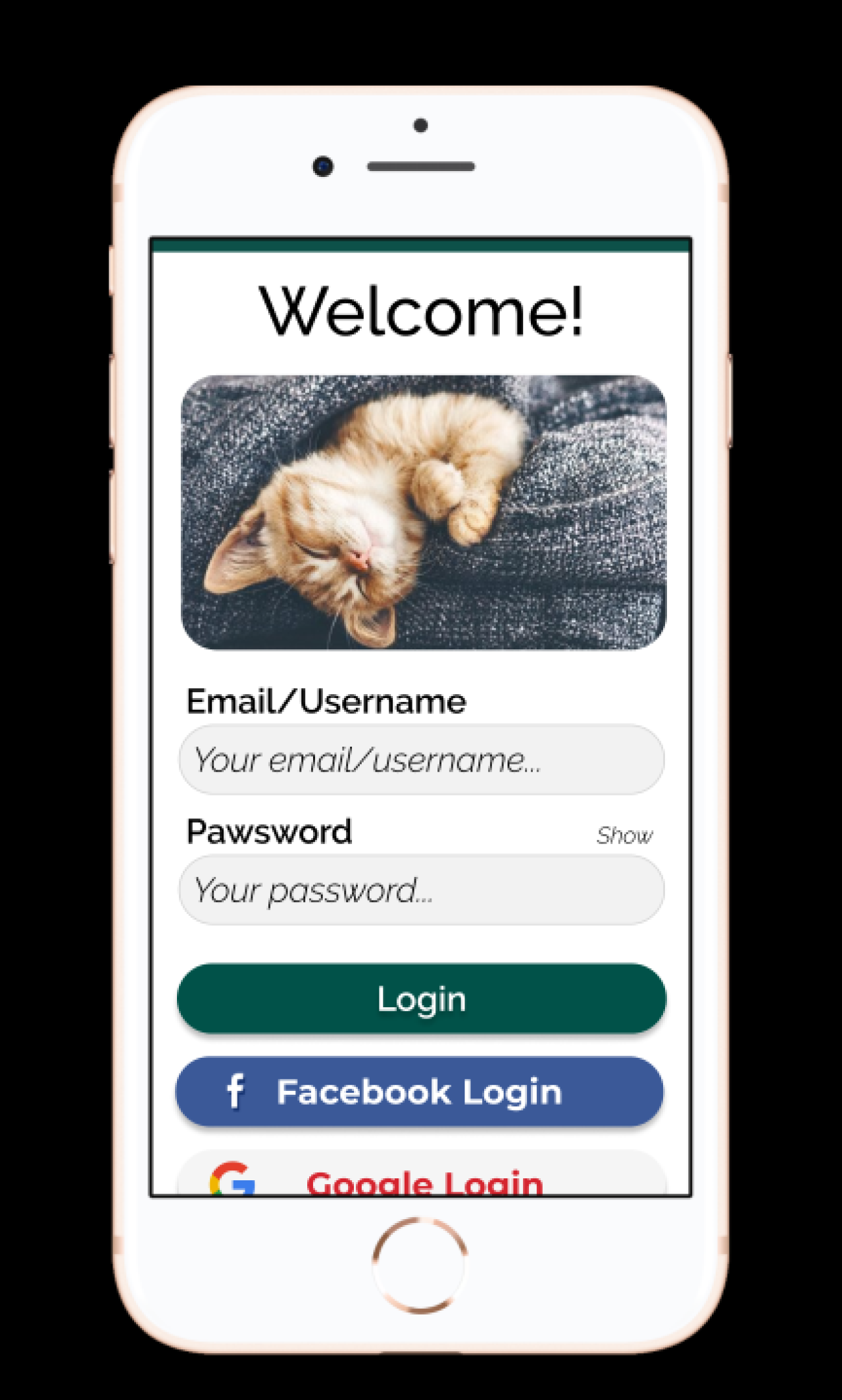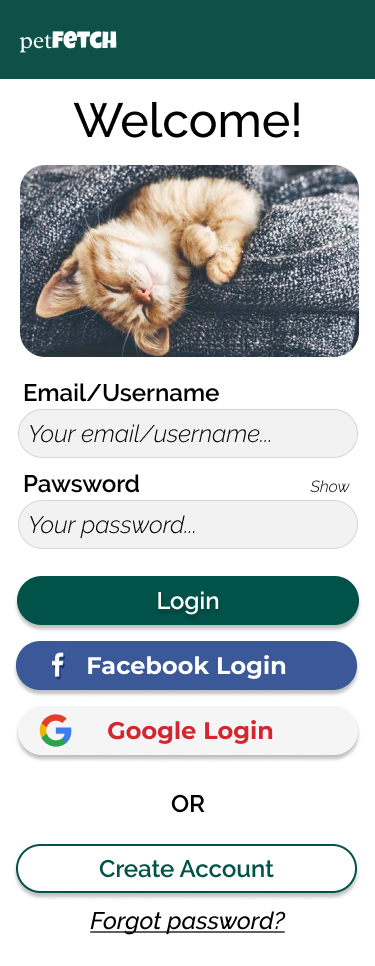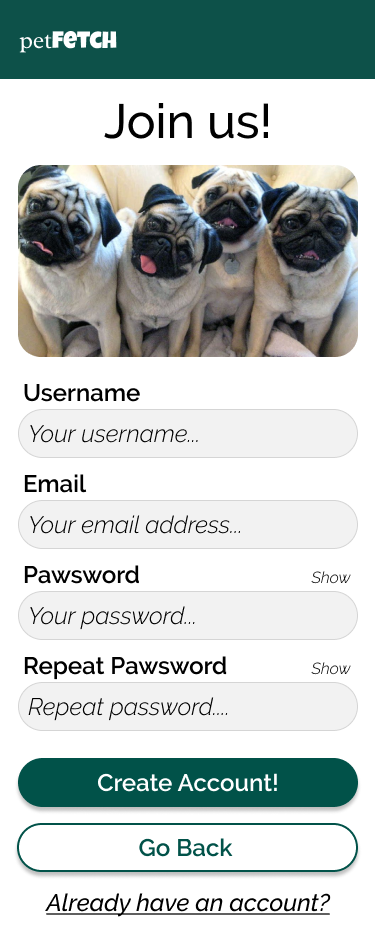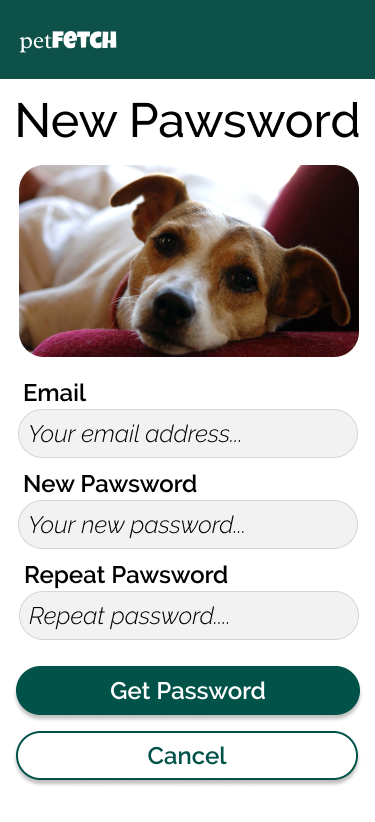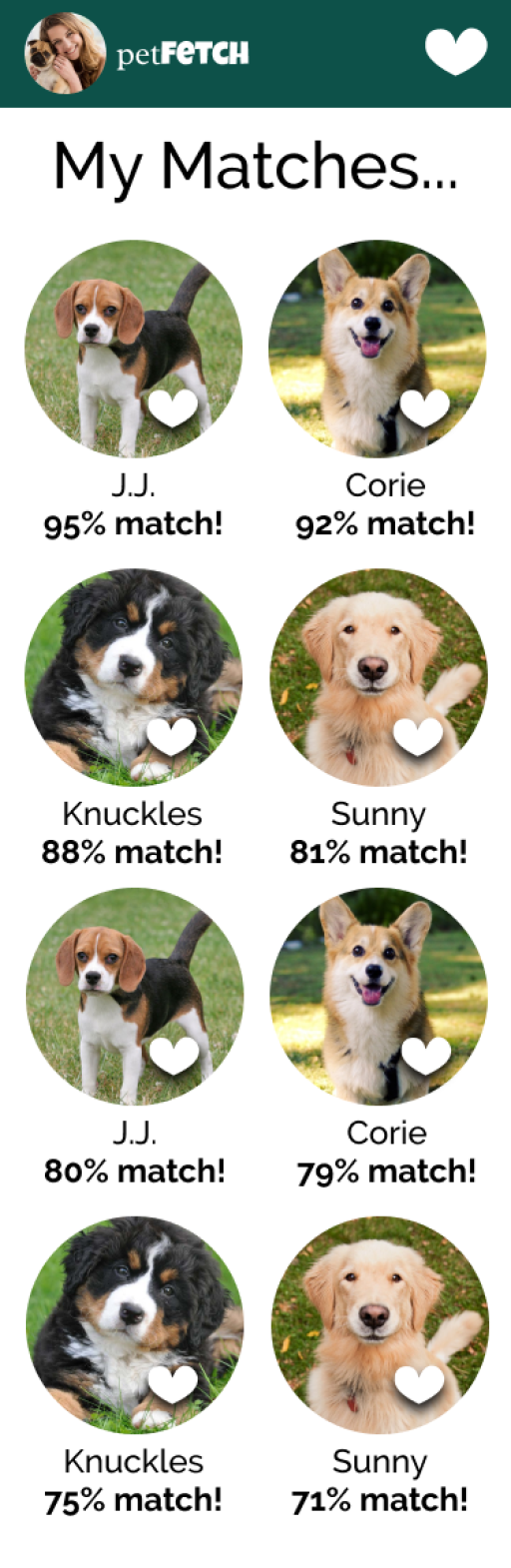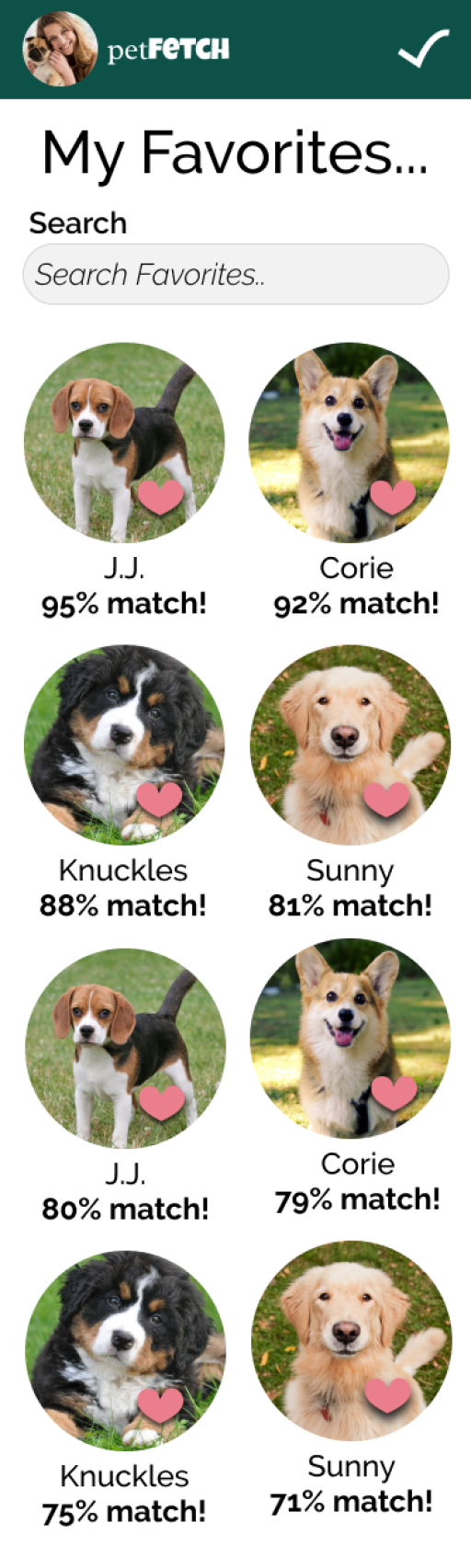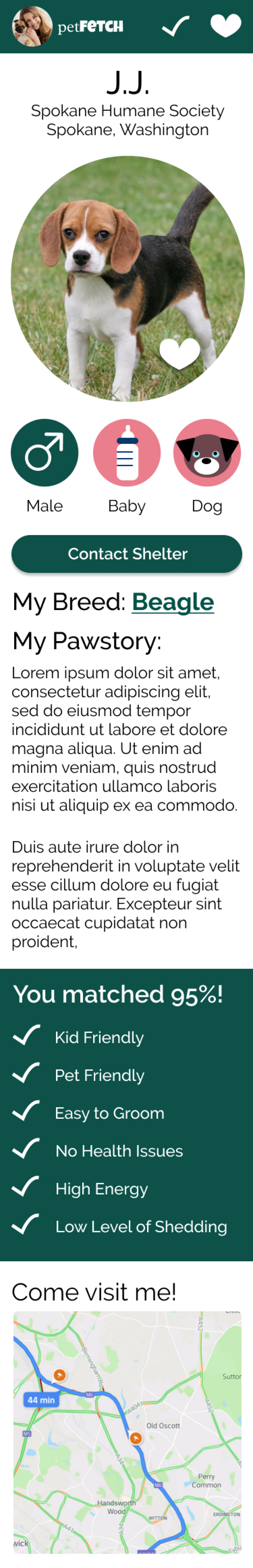-
UX Design Work Example
-
Designing an App For Pet Adopters
Completed in a class challenge, I designed this app for users hoping to adopt a new pet at a nearby animal shelter or rescue, specifically one to fit their personal preferences and needs.
Our target audience age range was from young adult to senior, and so a clear, versatile design was needed. Here I provided a login setup, with a "show" option for the password, which makes easier for users to know if they are typing in the correct information. Social media login options also help users not wanting the hassle of creating a new account.
-
-
-
-
Designing for the Apple Watch
When creating a design for an Apple Watch, I had to simplify down to the most basic details. The user sees the level of match, and then can swipe below to see the contact information. They can select from a drop down list of potential questions, or type up a small message to send to the shelter.
-
Designing for Easy and Accurate Personalization of Results
The user profile page is for updating ideal pet preferences, such as pet size and type. The basic traits are icons to enhance convenience, while the more complicated steps are left for below. The user can come back to edit or finish their profile at any time, and "My Matches" would update accordingly.
The dog's profile includes Name and Shelter at the top. A link for the breed takes the user to a page regarding breed information in case there is no relevant background information about the dog's history or temperament. "Contact Shelter" sits right below the icons for quick accessibility. The user can see how they match with the dog's characteristics, and a map shows the distance from the user's current location to the shelter.